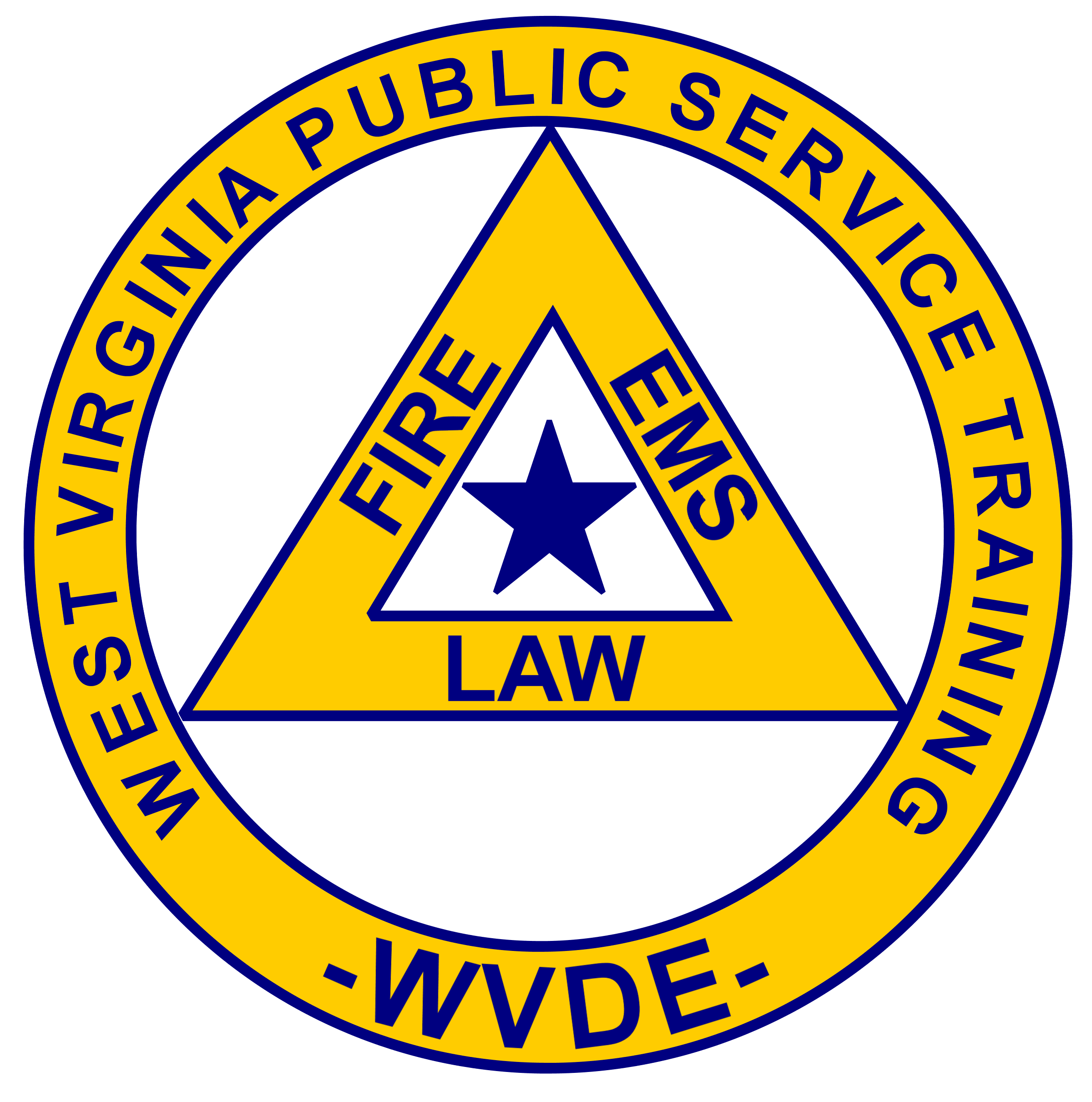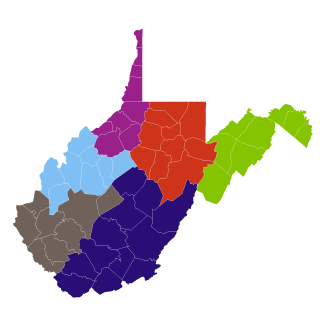Incident Safety Officer
WVPST is pleased to announce a 16-hour Incident Safety Officer class to be held at Barboursville VFD (721 Central Ave., Barboursville, WV 25504) from 0900-1700 daily.
Description: The Safety Officer’s responsibilities fall into two clear cut categories: those associated with responding at the incident scene, and those associated with managing the day-to-day affairs of the department. The Incident Safety Officer (ISO) course is focused on the incident and the role the Safety Officer plays as part of the Command Staff. The target audience is Company Officers who are experienced in firefighter safety issues and are familiar with an Incident Command System, hazardous materials management, and related emergency operations. The program provides the student with the decision -making process and skills required to recognize unsafe acts and conditions and take appropriate corrective actions.
Cost: $35/student
Dates: August 6 & 7, 2022
Times: 0900-1700
Instructors: Zach Adkins
To Register: Follow the guidelines in the attached document using the course number in this posting. WVPST is adopting a new registration platform that we believe will be more user-friendly. Should you have any issues, please contact Eva Godbey at eva.godbey@k12.wv.us.
Link: www.pstachio.wvnet.edu (If link doesn’t work, use Google Chrome and search PSTachio.wvnet.edu)
Course ID: 23-032-03 WVPST Charleston
If you have any questions or issues registering, please contact Eva Godbey at eva.godbey@k12.wv.us
PST Class Registrations
Go to: https://pstachio.wvnet.edu/
If you don’t have an account, click Register.
- Under location, select the correct region of the hosted class.
- Parkersburg: Calhoun, Gilmer, Jackson, Mason, Putnam, Roane, Wirt, Wood
- Charleston: Boone, Cabell, Clay, Kanawha, Lincoln, Logan, Mingo, Wayne
- Complete all of the information.
- WVOEMS # is not applicable, if you do not have a WVOEMS account
- Verify account through the email you receive from PSTachio.
- Once you have verified your account, the respective PST Regional Coordinator and Specialist will receive a notification to approve your account.
- After your account has been approved, you need to log in using the email address and password you set up.
- Click Registration
- Enter the course number provided to you for the respective course.
- Parkersburg 21-XXX-05
- Charleston 21-XXX-03
- Press Enter after the course number is entered
- Click Register
- You should be rerouted to your Transcript.
**If you have taken PST courses but have never created an account or try to register and are prompted with an account already exists for that username, contact your local PST for a password reset.
**Using the email address and password will allow you to review your transcript for all PST classes you have taken since July 2016, provided you have used the same email address for each region. If you have taken a class and received a certificate, but it doesn’t show up on your transcript, contact the PST office for the area you took the course.
**If you are unable to log in, please contact Eva Godbey for a password reset. Eva.godbey@k12.wv.us or (304) 766-0011 ext. 22.