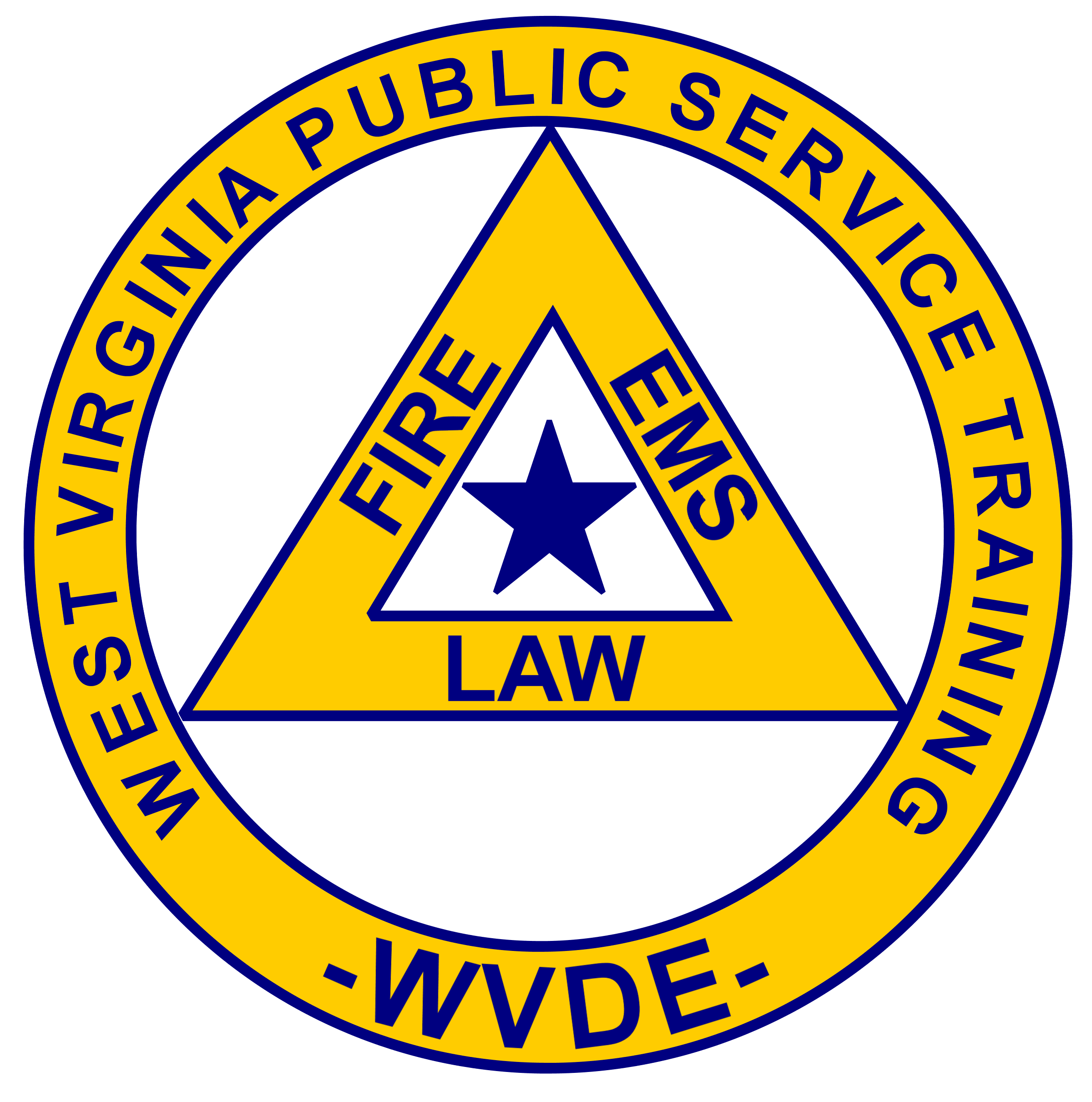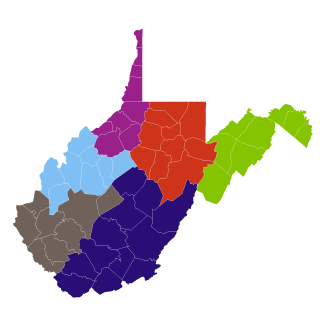NIMS/ICS 300
Date/Time
Date(s) - January 20
5:00 pm
Location
Princeton Community Hospital Education Center
NIMS / ICS 300
ICS-300: Intermediate Incident Command System provides training and resources for personnel who require advanced application of the ICS. The course expands upon information covered in the ICS-100 and ICS-200 courses. This course is intended for individuals who may assume a supervisory role in expanding incidents or Type 3 incidents. Prerequisites: ICS-100 and ICS-200, IS-/ICS-700, IS-/ICS-800. Please bring copies of prerequisite certificates with you to class.
Class will be held at Princeton Community Hospital Education Center:
Friday, January 20, 2023, from 5:00 pm – 9:00 pm
Saturday, January 21, 2023, from 8:00 am – 5:00 pm
Sunday, January 22, 2023, from 8:00 am – 5:00 pm
You must attend all class sessions to receive a certificate. Students must bring a laptop to class. Instructor is Sean Wyatt.
Questions? Email Shelia Radford at sradford@wvesc.org or Angie Robinette at angela.r.robinette@wvesc.org
The cost of the class is $35 and the supply fee is $10.
Class size is limited and you must pre-register:
PSTachio Log-in Information:
Go to: https://pstachio.wvnet.edu/
If you have taken classes with PST in the last five years, you may already have an account. If you think you may have an account:
- Click “LOG IN”
- Click “forgot password” – select your PST region (BECKLEY) from a drop‐down list. Enter your email address in the correct field and click “send password reset link.” This should send you a password reset email.
- Reset your password (from the email) and log into the system.
If you have taken classes with WVPST in the last five years, and get an error message that states: “The email address does not exist” please contact Angela Robinette for a password reset. angela.r.robinette@wvesc.org
PST Class Registrations
Go to: https://pstachio.wvnet.edu/
- Click Registration
- Enter the course number provided to you for the respective course.
- 23-365-01 ICS 300: Intermediate Incident Command System
- Press Enter after the course number is entered
- Click Register
- You should be rerouted to your Transcript.
If you don’t have an account, click Register.
- Under location, select the correct region of the hosted class.
- Complete all the information.
- WVOEMS # is not applicable, if you do not have a WVOEMS account
- Verify account through the email you receive from PSTachio.
- Once you have verified your account, the respective PST Regional Coordinator and Specialist will receive a notification to approve your account.
- After your account has been approved, you need to log in using the email address and password you set up.
This class is subject to cancellation if minimum enrollment numbers are not met.