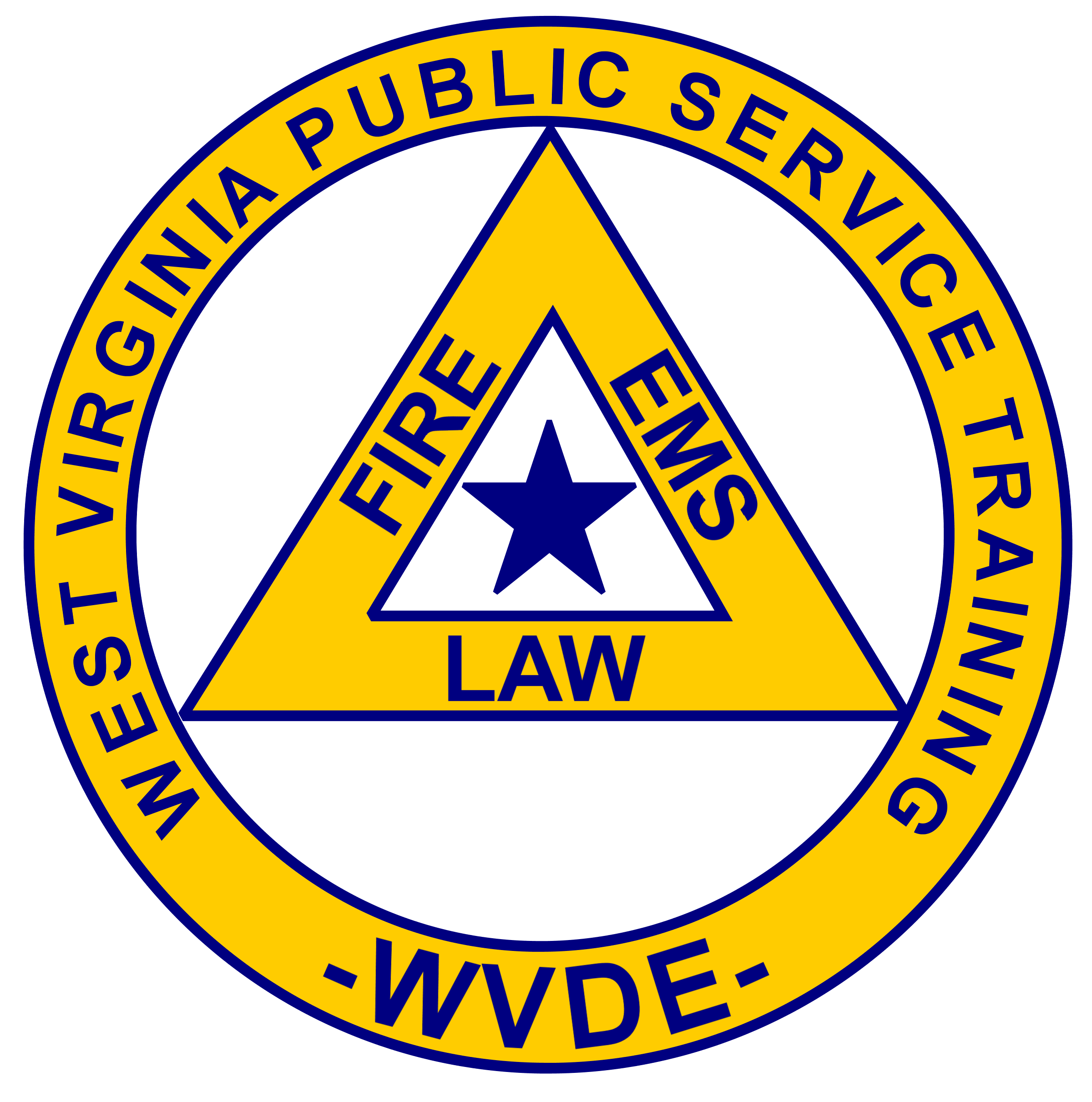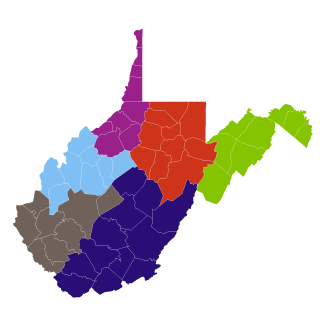Fire Fighter 2
Date/Time
Date(s) - March 14
5:00 pm
Fire Fighter 2
The 40-hour Fire Fighter 2 class meets NFPA 1001, 2019 edition. The text is “Fundamentals of Fire Fighter Skills and Hazardous Materials Response 4th Edition” by Jones and Bartlett – WV custom cover. Textbooks are $75, and can be purchased if needed. Successful completion of this class provides the minimum requirements by the WV State Fire Commission to respond to vehicle extrication calls. Prerequisite is Firefighter 1.
Class will be held at Frankford VFD, with class dates tentatively scheduled as follows:
3/14/2023 5:00 pm – 9:00 pm
3/15/2023 5:00 pm – 9:00 pm
3/17/2023 5:00 pm – 9:00 pm
3/18/2023 9:00 am – 5:00 pm
3/21/2023 5:00 pm – 9:00 pm
3/23/2023 5:00 pm – 9:00 pm
3/26/2023 9:00 am – 7:00 pm – NOTE: This class session will be held at Lewisburg FD.
3/30/2023 6:00 pm – 9:00 pm
Instructor will be Michael Tincher.
Go to: https://pstachio.wvnet.edu/
If you have taken classes with PST in the last five years, you may already have an account. If you think you may have an account:
- Click “LOG IN”
- Click “forgot password” – select your PST region (BECKLEY) from a drop‐down list. Enter your email address in the correct field and click “send password reset link.” This should send you a password reset email.
- Reset your password (from the email) and log into the system.
If you have taken classes with WVPST in the last five years, and get an error message that states: “The email address does not exist” please contact Angela Robinette for a password reset. angela.r.robinette@wvesc.org
PST Class Registrations
Go to: https://pstachio.wvnet.edu/
- Click Registration
- Enter the course number provided to you for the respective course.
- 23-463-01 Fire Fighter 2
- Press Enter after the course number is entered
- Click Register
- You should be rerouted to your Transcript.
If you don’t have an account, click Register.
- Under location, select the correct region of the hosted class.
- Complete all the information.
- WVOEMS # is not applicable, if you do not have a WVOEMS account
- Verify account through the email you receive from PSTachio.
- Once you have verified your account, the respective PST Regional Coordinator and Specialist will receive a notification to approve your account.
- After your account has been approved, you need to log in using the email address and password you set up.